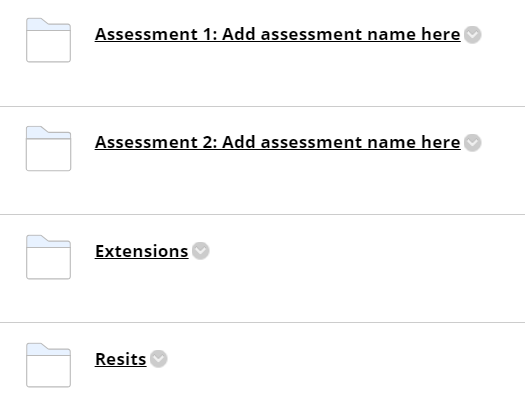The Blackboard Assignment tool provides a useful alternative to Turnitin: please contact us for advice on which tool will best meet your needs.
Key features:
- integral part of Blackboard (although we have integrated Turnitin into Blackboard, it is still a third party tool)
- students can submit any type of file
- students can submit multiple files to the same assignment (not possible in Turnitin)
- students can be allowed to submit multiple times
- supports group submissions (this is not well supported by Turnitin)
- supports anonymous marking
- lecturers can mark work and provide feedback online in a variety of ways; Blackboard rubrics are currently more flexible than Turnitin rubrics
- can support assessment workflows including blind double-marking, division of student submissions amongst multiple markers
- can be integrated with Safe Assign, Blackboard’s originality checking system (not as comprehensive an originality-checking tool as Turnitin, but may be sufficient, particularly if a module team wants to take advantage of the other benefits of using a Blackboard Assignment)
- please note: currently students do not receive submission receipts for Blackboard assignments. If you want your students to be emailed a submission receipt, please use Turnitin assignments.
- For more information see the Blackboard help site.
Labelling assessments
To help students find the correct place to submit their work, assignments should be labelled clearly in Blackboard. NB Personal data (such as student names or numbers) should not be used to label assignments, for reasons of data privacy. We recommend the following approach: