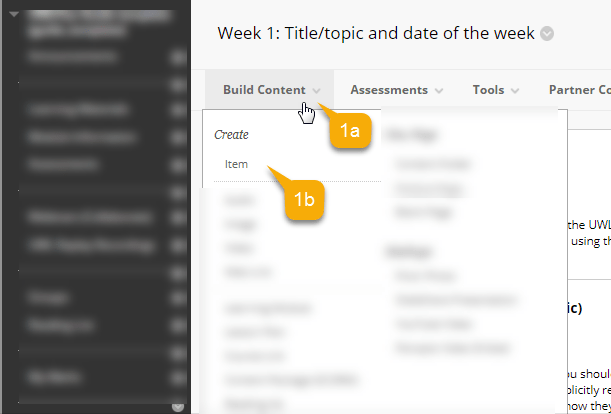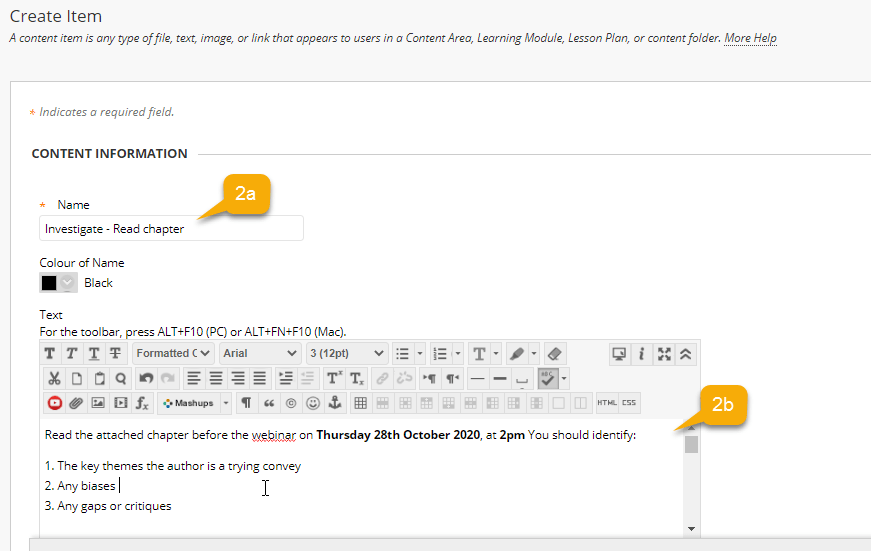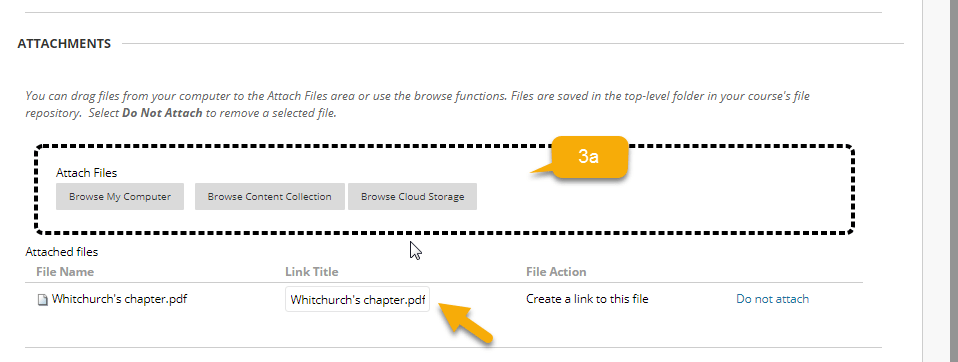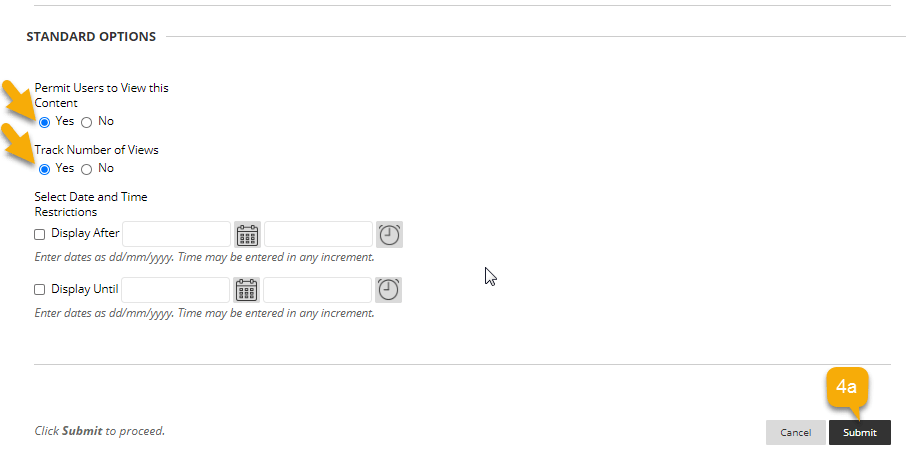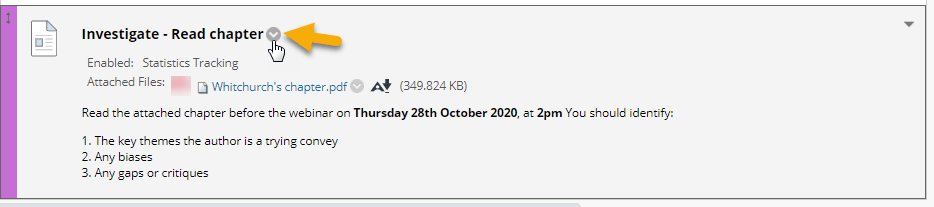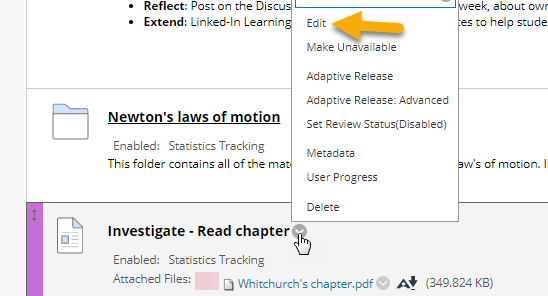Guide: How to create items and edit in Blackboard
Time to read: 5 ~ 10 Minutes
Operating System: Windows/Mac Computer
Web Browser: Google Chrome (recommended)
Table of Contents
1- Locate the area you want to create a item in.
Click ‘Build Content’ and then ‘item’.
2- Add the name and description
3- Add attachment (if applicable)
4- Permit users (students) to view and track number of views.
The item can be edited as shown below.