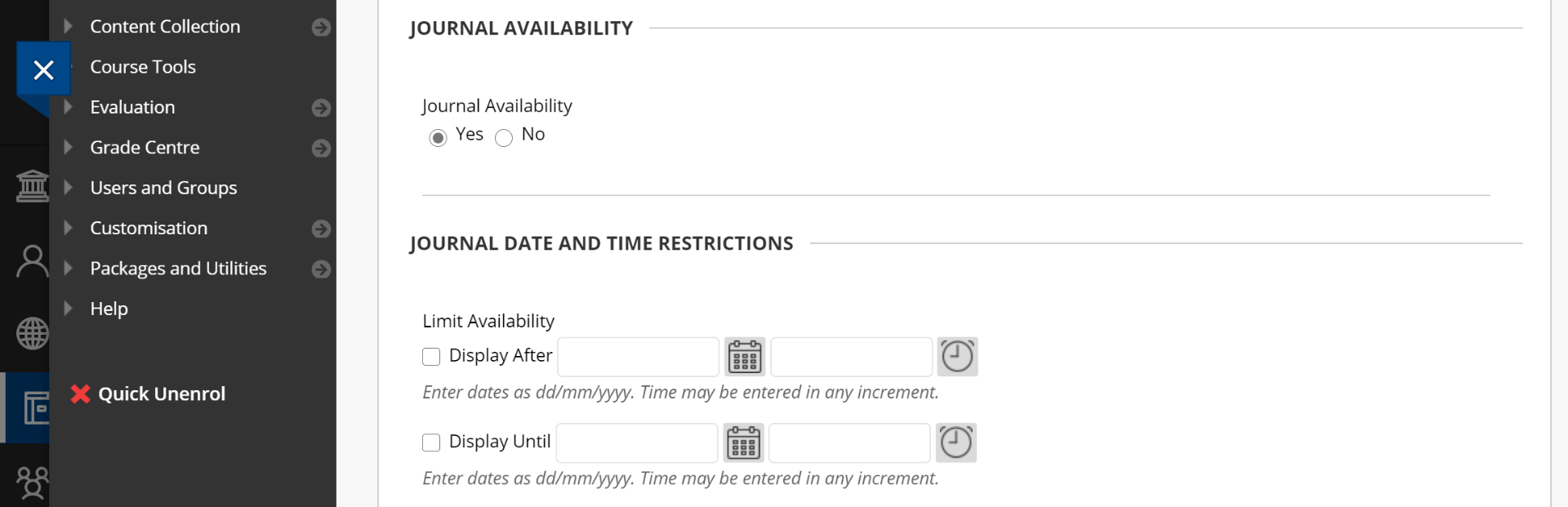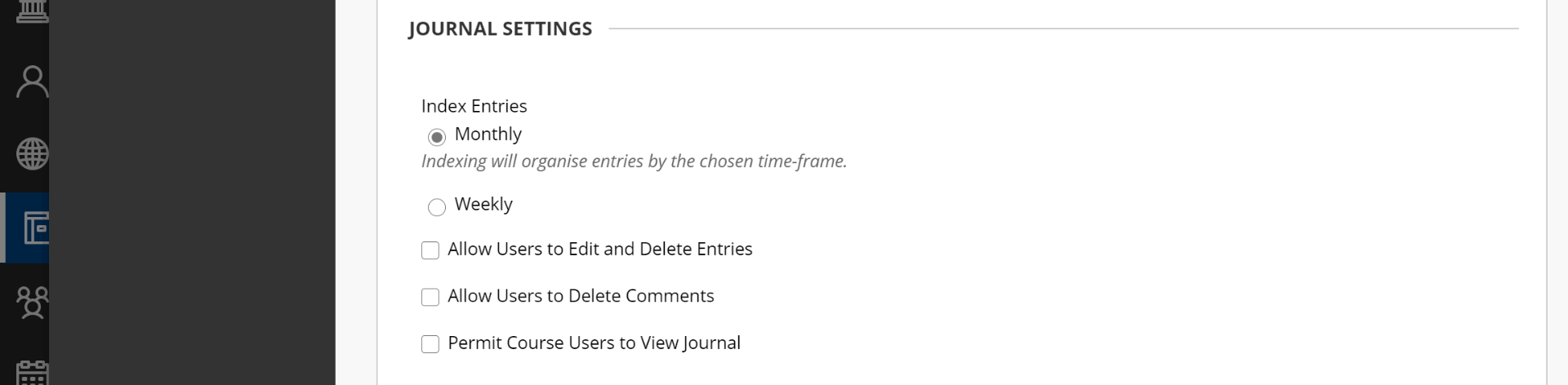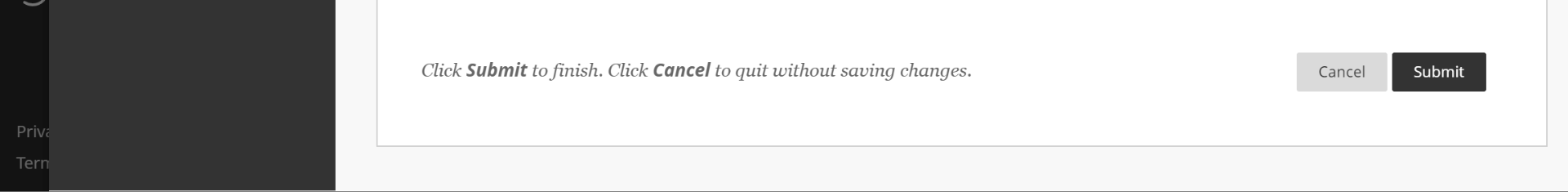Guide: How to create Journals on Blackboard
Time to read: 15 ~ 30 Minutes
Operating System: Windows/Mac Computer
Web Browser: Google Chrome (recommended)
Table of Contents
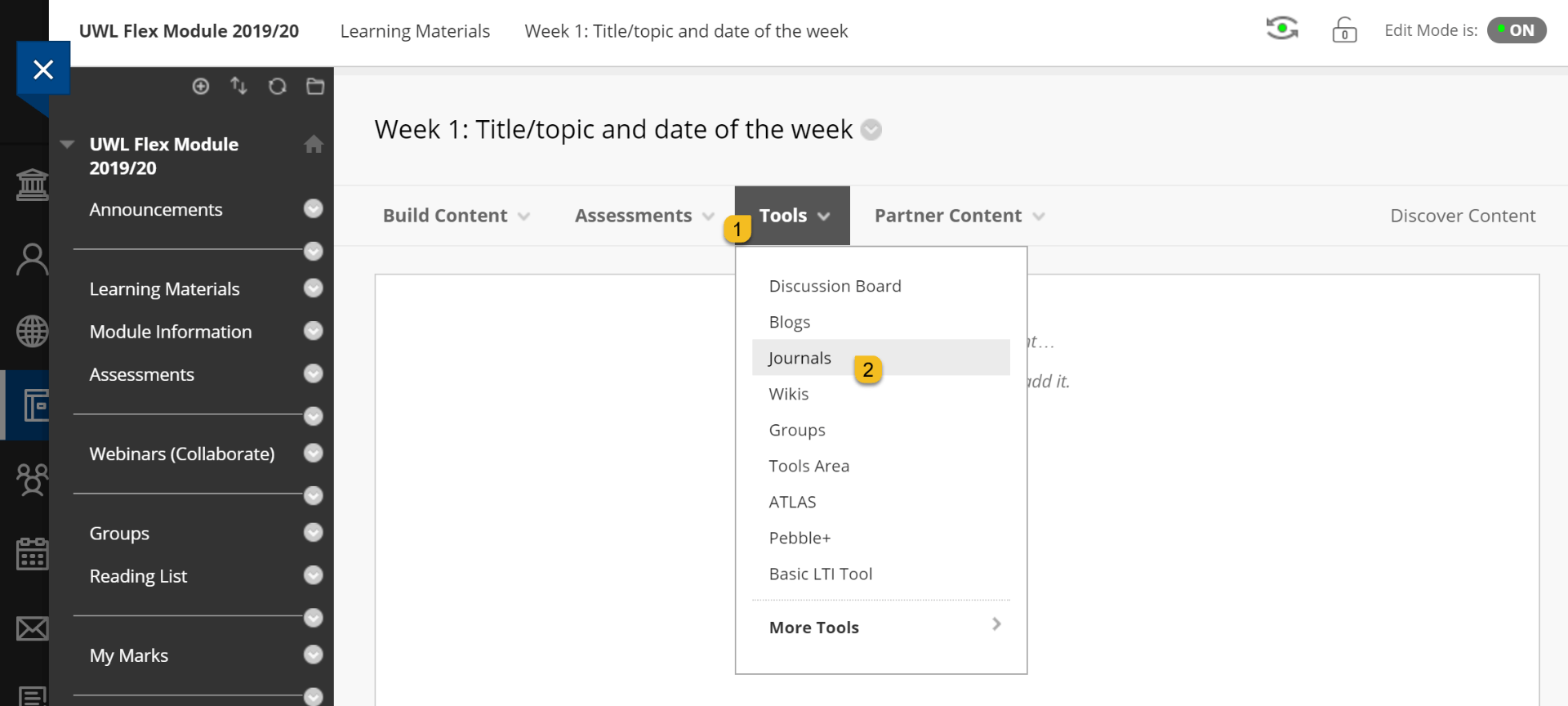
2- Link to an existing Journal (if available) or Create a new Journal.
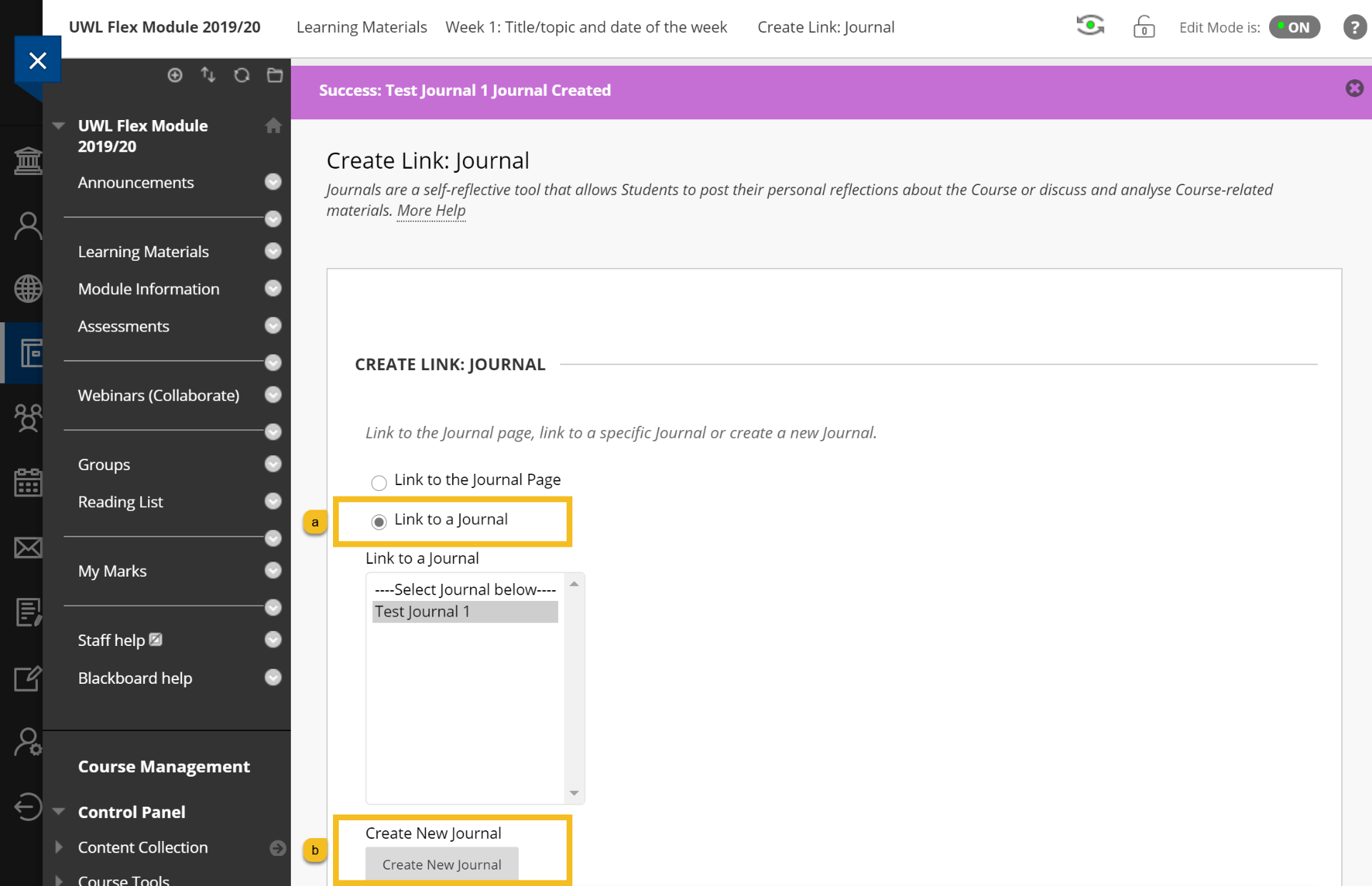
3- Journal Availability
4- Journal Settings
5- Mark Settings
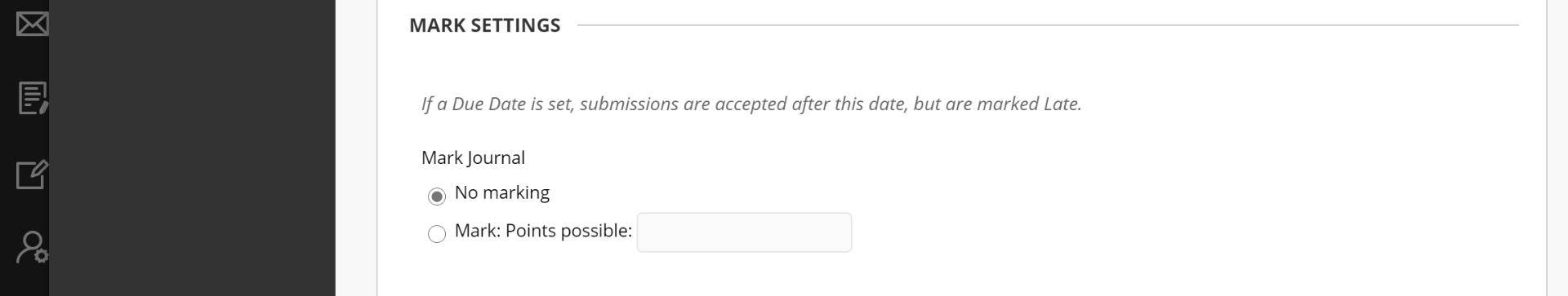
6- Submit
Further information and guidance are available via Blackboard Help.