It was a lively start to the new series of Coffee Break TIPs. We discussed practical ways to use Poll Everywhere to get students thinking in the classroom and to give feedback to the lecturer. Poll Everywhere is the University’s classroom voting system which allows the presenter to pose questions and students respond using their mobile phones or laptop. Responses are shown live on the presentation screen.
1. At the start of a lecture for revision and focus
Have a question on screen as students are arriving. This could prompt them to reflect on the content of the previous lecture before moving on, perhaps helping to expose misunderstandings, or to ask questions that have arisen since last time. For example,
Tell me three things you remember about last week's topic Identify something you found difficult last week Distil _____ into three main points Explain _____ to a five year old
This ensures students understand underpinning concepts before moving on to new topics. It can give you, as a teacher, feedback on where more teaching/support could be required, it can give confidence to students and help them to retain new ideas. If you use it every week it may well encourage students to come to the session better prepared.
2. Scattered throughout a lecture
Student attention levels in lectures declines rapidly. Having just a few questions paced throughout an hour’s lecture can help with maintaining attention, providing a change of pace, and keep students thinking. It also give you some feedback about how it’s going.
You can insert Poll Everywhere questions into your lecture PowerPoint presentation. This can be a low pressure way to manage the questions as there’s no need to switch between applications, and the questions appear when you want them as part of the flow of the lecture, which you can plan and prepare for in advance. You just need to remember to log in to Poll Everywhere through the tab in PowerPoint before you start lecturing.
3. At the end of a lecture
 A short formative quiz at the end of a lecture can be a good way for you and the students to consolidate what has been covered, to check understanding and provides an opportunity for clarifying problems before moving on. Some staff make these formative quizzes count a small percentage towards the final module mark.
A short formative quiz at the end of a lecture can be a good way for you and the students to consolidate what has been covered, to check understanding and provides an opportunity for clarifying problems before moving on. Some staff make these formative quizzes count a small percentage towards the final module mark.
Find out more
Want more ideas? Try our 8 ways to use Poll Everywhere in Teaching
Find out how to get started with using Poll Everywhere at UWL
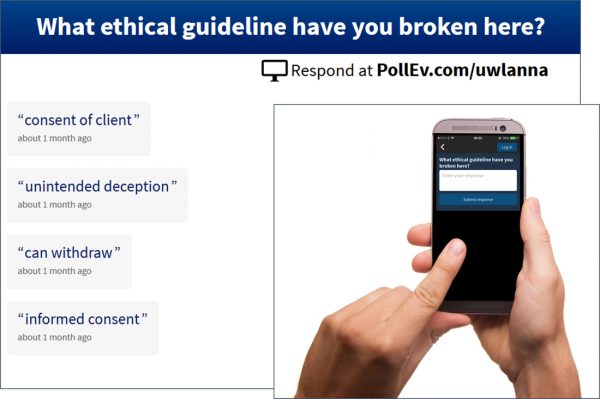
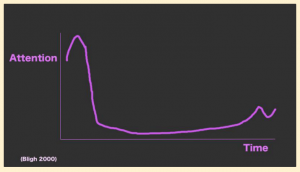
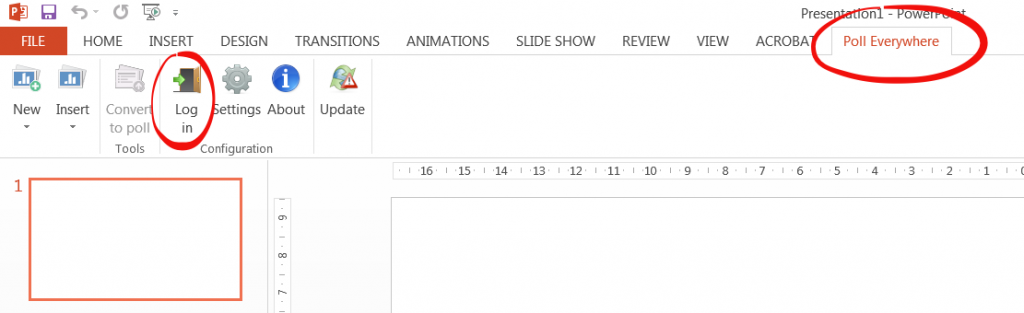

Leave a Reply