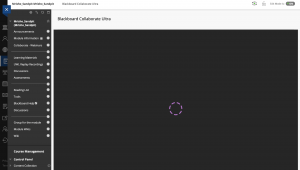Last updated: 17 June 2022.
If and when you encounter an issue with Blackboard Collaborate that does not complete loading but instead you see a continuous loading purple circle on a black screen, this is because the browser you are using is not set to share third-party cookies with the website such as Blackboard. Since Collaborate needs these to work, it will not function as designed until they are shared. The following playlist shows how to enable access to these cookies in different browsers.
This playlist contains the following:
- Firefox – Enabling third-party cookies
- Chrome – Enabling third-party cookies
- Edge – Enabling third-party cookies
Recording source: https://uwl.cloud.panopto.eu/Panopto/Pages/Viewer.aspx?pid=5a5c8fc3-62e7-4f10-9f3f-acbd00cba0e4.