This page provides guidance for setting up video assessments. We recommend the use of UWL Replay and Blackboard to manage video assessments.
 +
+ 
What are the options?
Four scenarios are presented to demonstrate the options available, along with step by step instructions and resources you can provide for students.
Individual video assessments
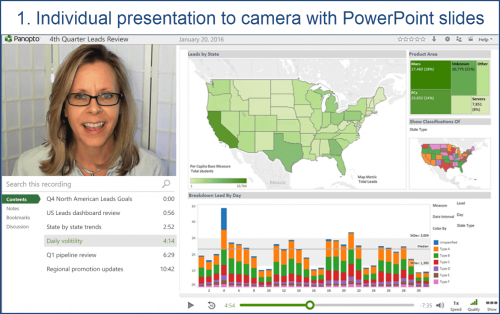 |
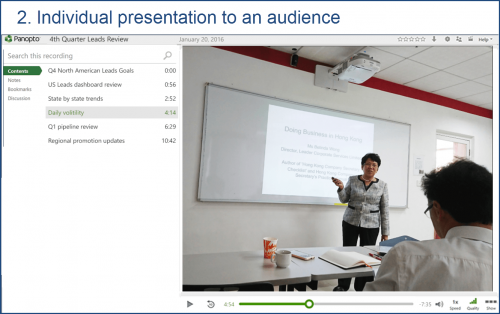 |
|
How is it recorded? On a computer with UWL Replay, computer webcam and PowerPoint software How is the video submitted for assessment? The video is submitted through UWL Replay via a link you provide in Blackboard. How is marking done and feedback provided? Through the Blackboard Grade Centre |
How is it recorded? Students use their own smart phone or tablet with the UWL Replay app to record the performance or presentation How is the video submitted for assessment? Through the UWL Replay app How is marking done and feedback provided? Through the Blackboard Grade Centre |
Group video assessments
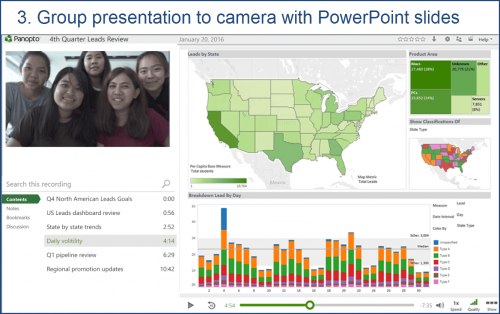 |
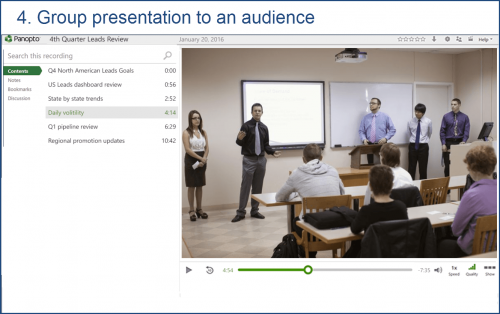 |
|
How is it recorded? On a computer with UWL Replay, computer webcam and PowerPoint software How is the video submitted for assessment? The video is submitted through UWL Replay via a link you provide in Blackboard. One member of the group is nominated to submit the video. How is marking done and feedback provided? Through the Blackboard Grade Centre. The mark and feedback is provided for the whole group. |
How is it recorded? The group nominate a group member to use their smart phone or tablet along with the UWL Replay app to record the performance or presentation How is the video submitted for assessment? Through the UWL Replay app How is marking done and feedback provided? Through the Blackboard Grade Centre. The mark and feedback is provided for the whole group. |
Instructions




