Today we had an interactive session about using the classroom voting app Poll Everywhere to increase student engagement and two-way feedback in lectures.

At UWL, Poll Everywhere is available for all staff and students to present questions in the classroom and have the responses displayed live on screen. Colleagues were interested in using voting in their lectures to increase student engagement, to check understanding and to inject some fun into learning.
We used the app on our mobile phones and tablets to try out answering the different question types available in Poll Everywhere:
We talked through the basics of getting started with Poll Everywhere at UWL and briefly touched on approaches for use in teaching: 8 ways to use Poll Everywhere in the classroom (PDF 293KB)
Rosey Stock from the School of Human and Social Sciences has been using Poll Everywhere in her Research Methods lectures and shares her experience in a short video:
If you’d like to use Poll Everywhere in your teaching, email tel@uwl.ac.uk to request an account and to find out more.
Links and further resources
Poll Everywhere in education From UWL’s 12 Apps of Christmas, 2015
Search for images you can reuse in questions and presentations (without breaching copyright) https://search.creativecommons.org/
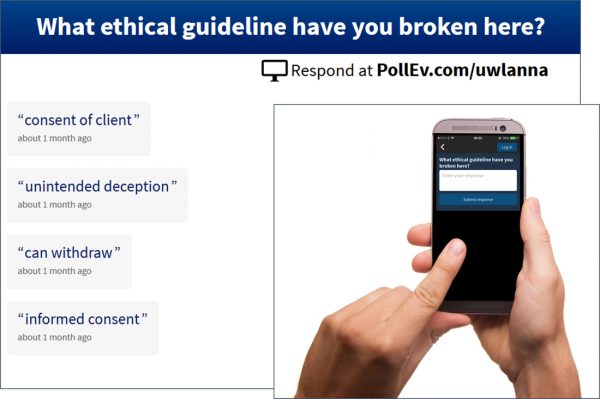






Leave a Reply