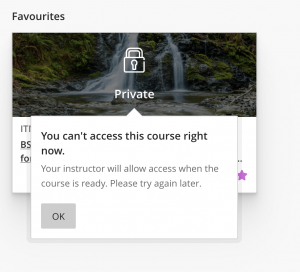Last updated: 17 June 2022.
When you try to access any of your modules/courses or communities on Blackboard and receive an error saying that you do not have access due to the fact that they are private, and that your instructor will allow access when the course/community is ready (see the image below), you need to contact your module tutor or course leader to help you make the module available.
For confirmation: contact details for your course leader and module leader are listed in your module study guides.