Guide: How to create, edit and publish video presentations with Panopto (UWL Replay)
Time to read: 15 ~ 60 Minutes
Operating System: Windows/Mac Computer
Web Browser: Google Chrome (recommended)
Table of Contents
1- Access Panopto.
Access Panopto (UWL Replay) via https://uwl.cloud.panopto.eu/
2- Click on “Create” and select “Record a new session”.
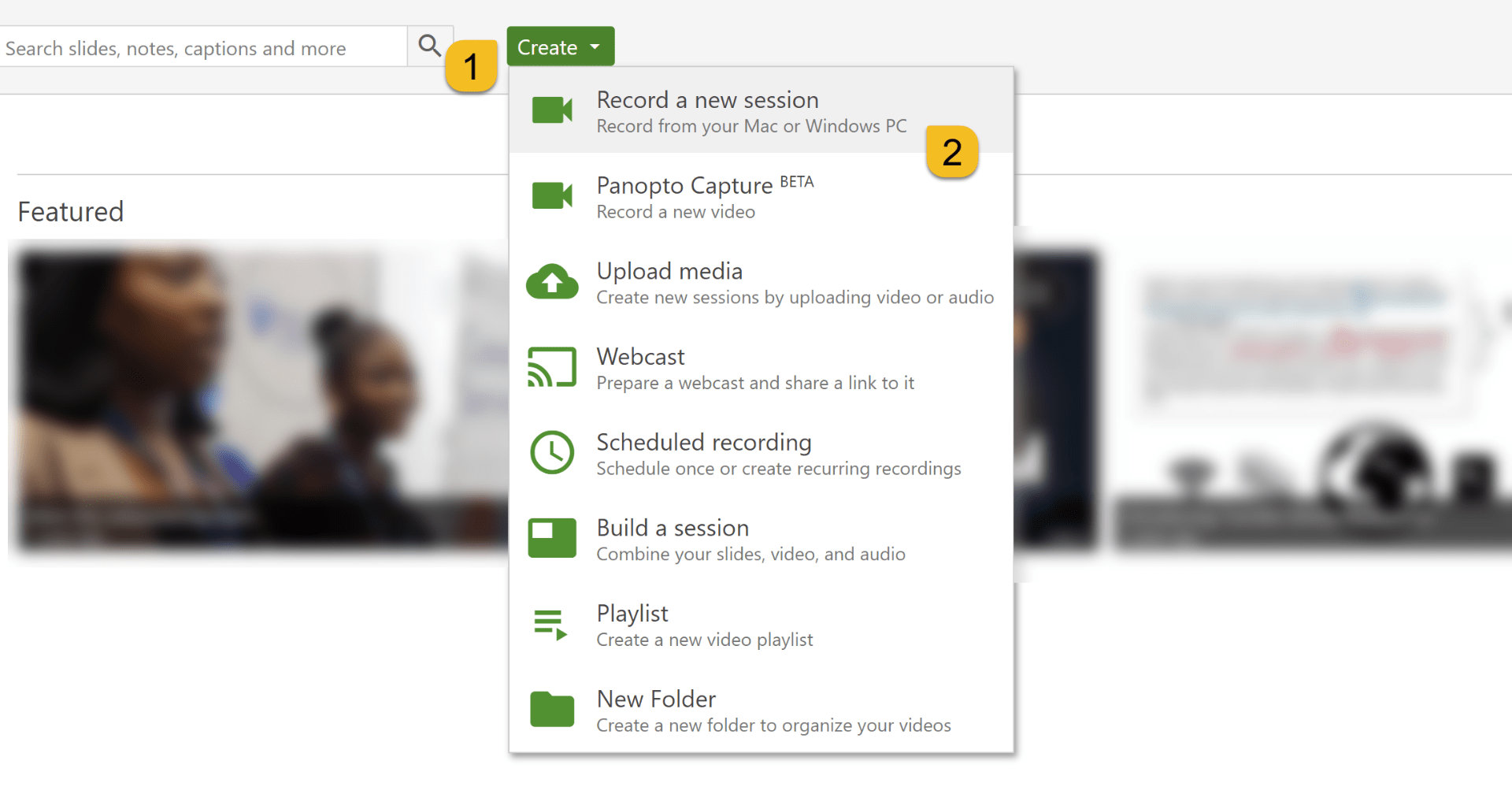
3- Download the relevant version of Panopto depending on the operating system of your computer.
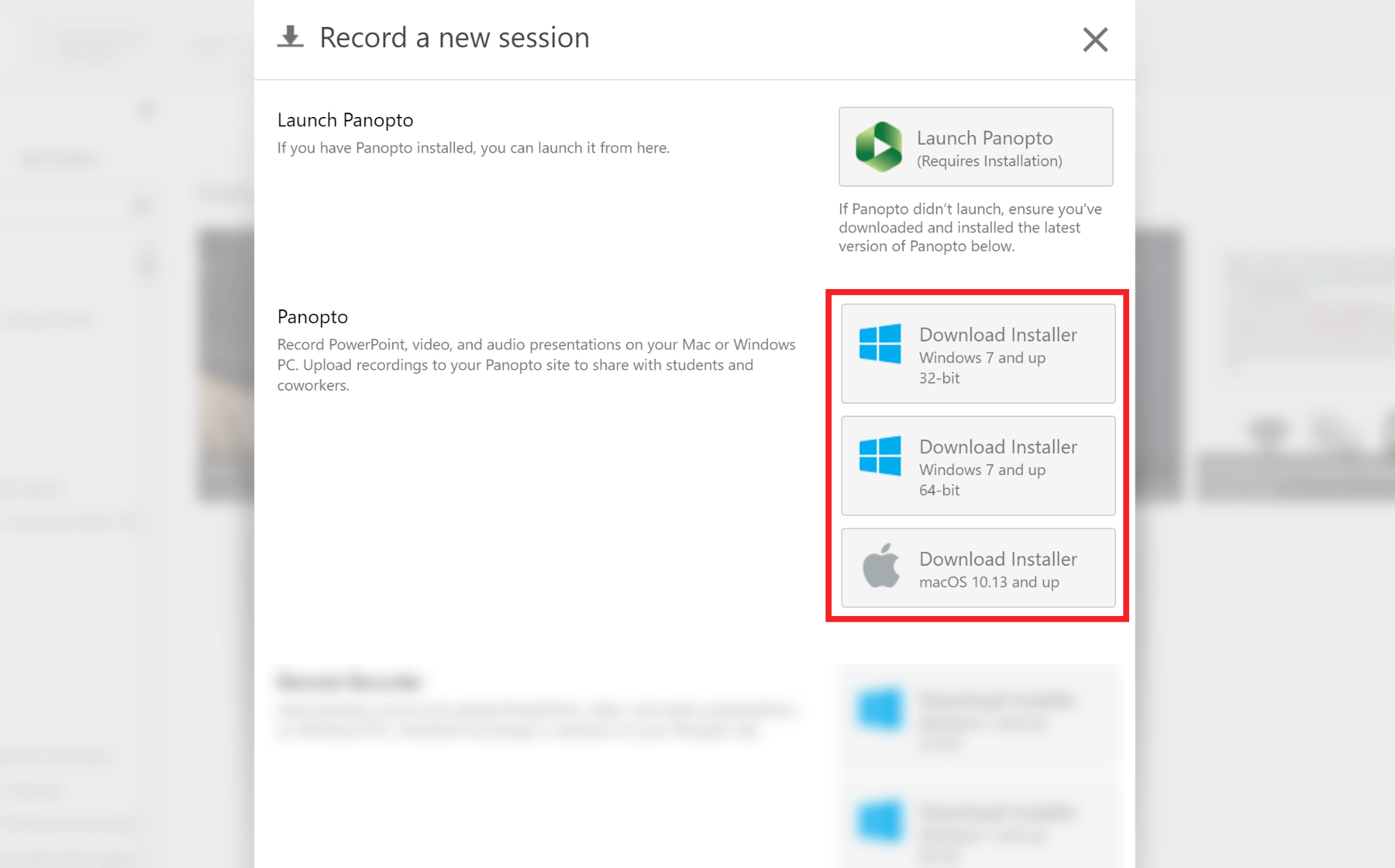
4- Install Panopto
| How to Install Panopto for Windows |
| How to Install Panopto for Mac |
5- Recording
| Learn About Recording Best Practices |
| Record with Panopto for Windows |
| Record with Panopto for Mac |
6- Adding Content
| How to Add a Quiz to a Video |
| How to Upload a PDF Into a Video |
| How to Edit and Add Streams in the Editor |
| How to Embed a Webpage Into a Video |
| How to Embed a YouTube Video into a Panopto Video |
7- Editing
8- Captioning
9- Sharing
Further information and guidance are available via Panopto Documentation and Teaching Hub.


