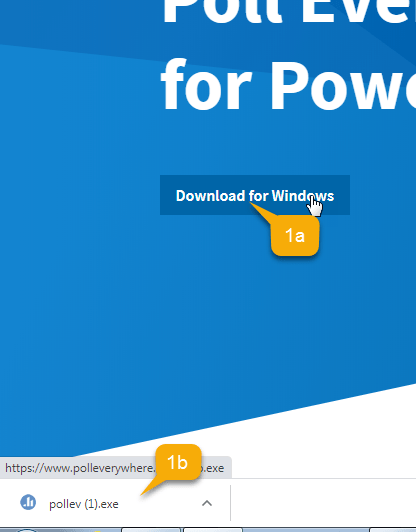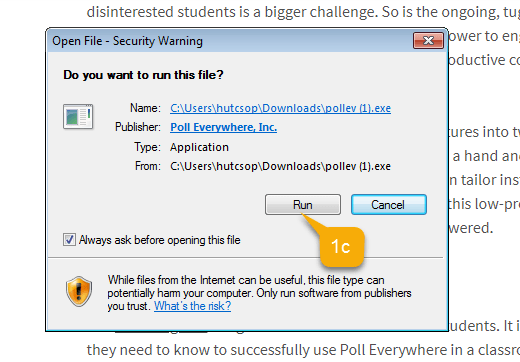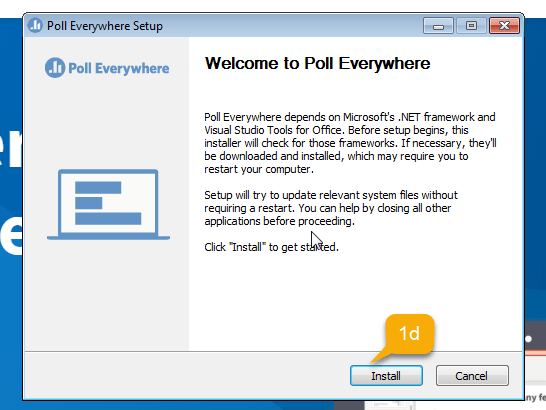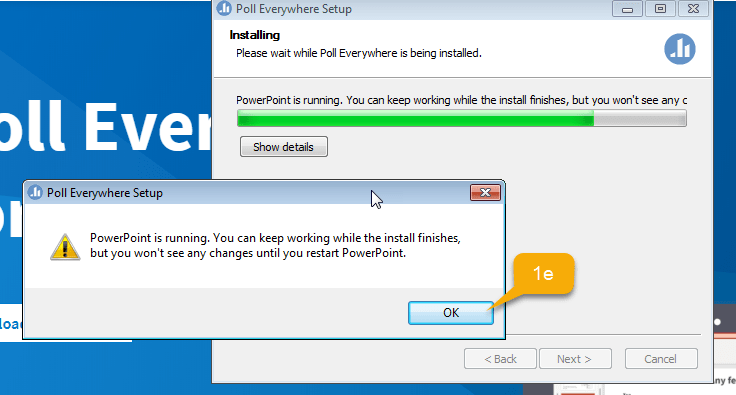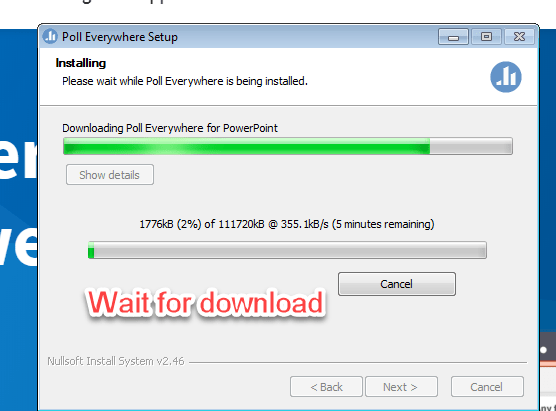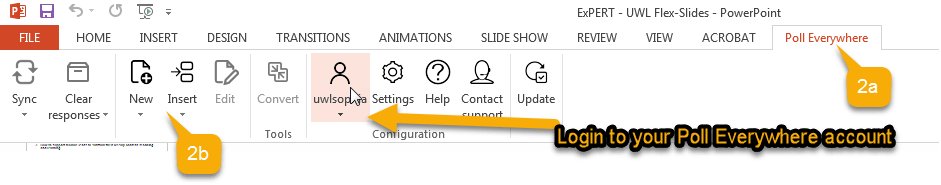Guide: How to embed Poll Everywhere into Powerpoint
Time to read: 10 ~ 20 Minutes
Operating System: Windows/Mac Computer
Web Browser: Google Chrome (recommended)
Poll Everywhere is an audience response tool that allows students to answer questions in real time using their mobile devices via an app or browser. If you would like a UWL Poll Everywhere account please request one via expert-academy@uwl.ac.uk.
You can make your PowerPoints more engaging by embedding a Poll Everywhere activity amongst your slides. Please note the following if you intend on using Poll Everywhere in your PowerPoints:
- You must be in slideshow mode to activate the poll.
- If you use this in Blackboard Collaborate Ultra, you must present your PowerPoint via share screen/application and NOT via share files. Poll Everywhere activities will not work if you share you PowerPoint via share files.
More generic guidance on Poll Everywhere can be found on Poll Everywhere’s website.
1- Download the Poll Everywhere PowerPoint app.
*Please note you will need admin rights on your device to download the app.
Example of windows download:
2- Locating Poll Everywhere within PowerPoint.
Once you have successfully downloaded the app, locate Poll Everywhere within your PowerPoint ribbon. You can insert previously created polls or create new ones directly into your PowerPoint.
More guidance on using Poll Everywhere can be found here.