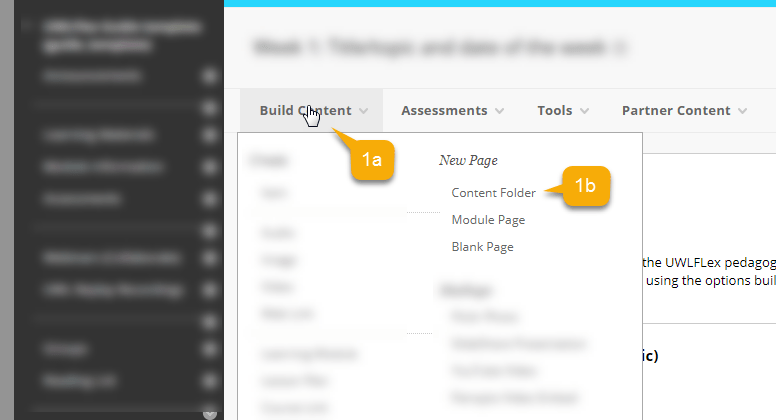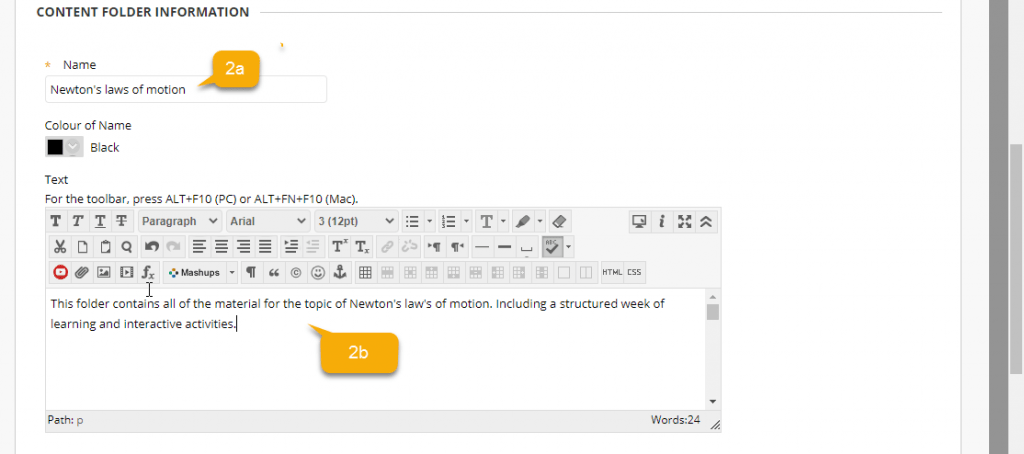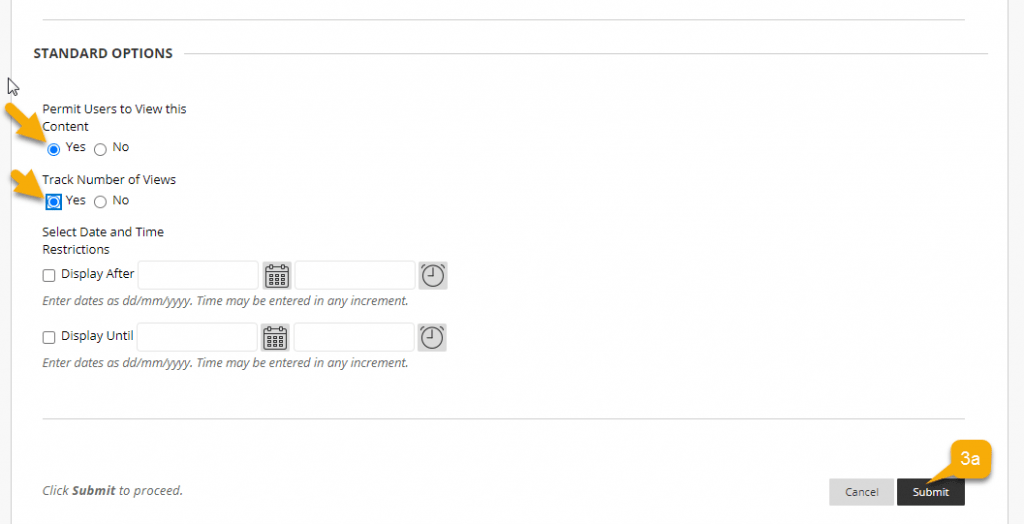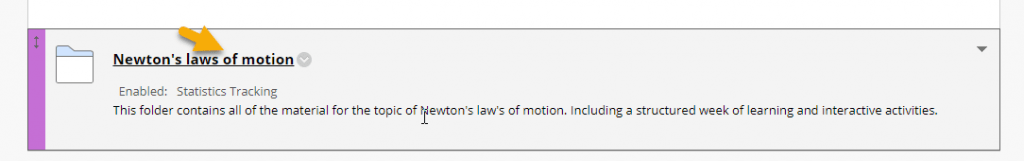Guide: How to create content folders in Blackboard
Time to read: 5 ~ 10 Minutes
Operating System: Windows/Mac Computer
Web Browser: Google Chrome (recommended)
Table of Contents
1- Locate the area you want to create a new folder in.
Click ‘Build Content’ and then ‘Content folder’
2- Add the name of the folder and a description.
Scroll down.
3- Permit users (students) to view and track number of views
Content can now be uploaded into the folder.