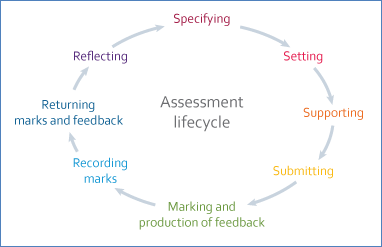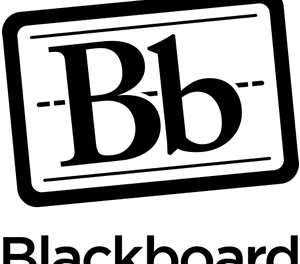1. Do you use rubrics and have multiple markers in any given Turnitin assessment?
- Problem: Feedback has been lost
- Cause: Settings were changed on the assessment by a person who did not create the rubric
- Advice: Turnitin assessment settings should only be changed by the person who initially created the assessment.
2. Do you mark on an iPad?
- Problem: Feedback has been lost from quick mark comments
- Cause: Moving Quick Mark bubbles after they have had feedback added
- Advice: Do not move Quick Mark bubbles after you have added comments. If you do need to move the bubble, copy the text from the bubble first so you can paste it back if it is erased.
3. Are students submitting Word documents or posters with images, diagrams, arrows, or other non-standard formatting?
- Problem: Submitted work loses formatting or the document becomes unreadable
- Cause: Turnitin cannot process all Word formatting
- Advice: Students should save and submit their assignment in PDF format.
4. Do you mark on an iPad and a computer?
- Problem: Feedback has been lost
- Cause: Marking the same assignment simultaneously on an iPad and a computer
- Advice: Have a student’s paper open on one device only. Always close the paper after marking it.
5. Does your assessment title contain any punctuation?
- Problem: Punctuation in assessment titles can cause Turnitin to stop working
- Cause: For example a Turnitin assessment called, Health, wellness & Illness, would not allow submissions
- Advice: Ensure there is no punctuation in a Turnitin assessment title, for example, Health wellness and illness
These issues are affecting institutions worldwide and Turnitin is working to resolving them. Please let us know at x4455 or tel@uwl.ac.uk if you experience any anomalies.