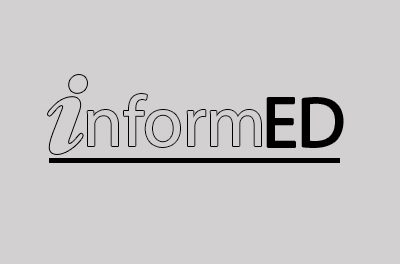The week’s topic was Twitter and in both sessions – at Paragon on Wednesday & in Heart today – we discussed hashtags and how Twitter can be used to raise your own or your department’s profile.

Twitter selfie at Paragon
Hashtags are a way of labeling or categorising tweets. #PMQs (= Prime Minister’s Questions) is an example of a hashtag. Hashtags allow you to find tweets associated with a particular event, topic, campaign, group, TV programme etc. Hashtags are automatically linked so when you see/use one you can click on it to see all the recent tweets using the same hashtag. Anyone can create a hashtag, simply by typing it which is why you see so many. But hashtags only really work when a large group of people use the same one. Using hashtags for events such as conferences and open days is a great way for people at the event, or people just interested in it, to connect with each other and get the latest updates on what’s going on.
- Learn How to Use Hashtags
We also discussed the @ symbol which is used to indicate a username on Twitter. I’m @mattlingard for example and the university is @UniWestLondon. @usernames are also linked and will take you to the Profile page for the person or organisation. When you type a @username in a tweet it is known as a mention. When you mention someone then they will receive a notification (email, pop-up, sound etc) to alert them that they are being talked about.
- Learn About Mentions
We discussed how Twitter can be used to raise profiles – both personal and of an organisation. Some attendees explained that they are quite strategic in their use of Twitter, using it to highlight their own research or ‘good news’ stories about their department. This was followed by a discussion around boundaries and what we will / won’t say on different social networks; especially the very public nature of Twitter and how it can come back to bite you years later as Phil Neville recently discovered.