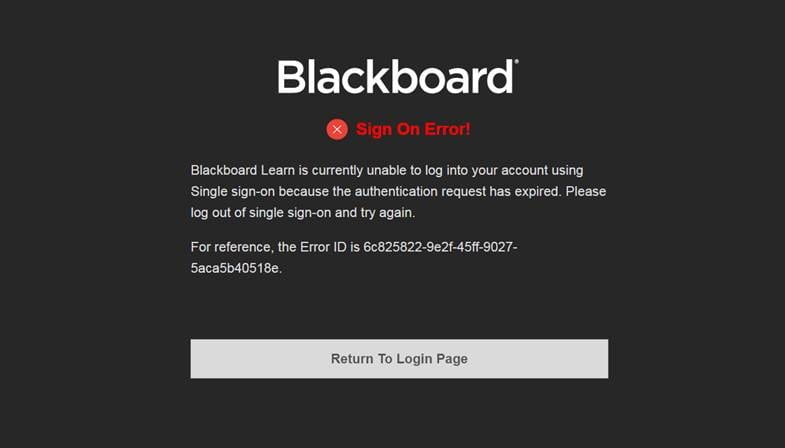We have received several inquiries from members of staff regarding the inability to log into Blackboard once it came back online. As seen in the image above, the error denotes that the reason of the inaccessibility is the expiry of the single sign-on authentication. We have identified that the reason this is happening is because you probably have logged into your portal account earlier and then tried to access Blackboard.
In order to resolve this problem, that is if you have experienced it or are currently experiencing it, then please do one the following proposed solutions:
- Please log out of your portal account and go to settings to clear your browser history, cookies and cache files for the last day, and then go back to the portal to login once again. This will solve the problem. (please follow the following steps to clear the history and other files from your browser depending on the browser that you are using: Chrome, Internet Explorer, Mozilla, or Microsoft Edge)
- Alternatively, you can use a different browser where you did not experience that error. Effectively, if you used Chrome and experienced that error, please use Mozilla Firefox, Internet Explorer or Microsoft Edge to log into portal and access Blackboard. This will also solve the problem.
- However, if the options above do not work or are inconvenient for you, please use the Incognito browser in Chrome to log into portal and access Blackboard. To get the browser, open chrome > press and hold Ctrl + Shift + N. This will also solve the problem.
If the above proposed options do not resolve the problem for you, please email expert-academy@uwl.ac.uk or call our support desk on x4455 and a member of our support team will assist you with your inquiry.