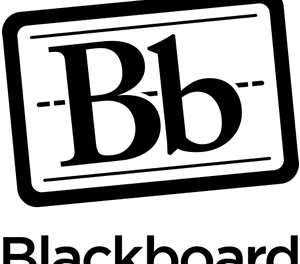This is to advise on a few bugs and issues with Turnitin reported in recent days by various institutions worldwide. Turnitin are working on resolving them, however please let us know at x4455 or tel@uwl.ac.uk if you experience any anomalies.
If you use Turnitin rubrics and several markers mark the same assignment…
While all markers will be able to see and use the rubric within a student’s assignment, only the person who created the assignment and added the rubric initially will be able to see it in the assignment settings. The consequence is that when a marker who did not create the assignment goes into the settings (e.g. to change the post date), they will not be able to see easily if the rubric is there – they will only see the rubric if they enter a student’s assignment. However, under no circumstances should they try and add the rubric, as this will overwrite any marking using rubrics done up to that point by other markers. More information on this issue is available on this blog page from University of Reading.
Recommendation: any changes to assignment settings should only be made by the person who initially created the assignment.
If you mark on an iPad…
The latest update of the iPad Turnitin app has a bug where moving a bubble comment results in the contents of the comment being erased. Turnitin are working on a solution to the problem.
Recommendation: avoid moving bubble comments when marking. If you need to do it and it’s impractical to retype the comment, copy the text from the bubble first and paste, should it disappear.
If you mark on an iPad and a computer…
Always make sure you only have a student’s paper open on one device. Having a paper open in more than one computer or browser at the same time will result in unexpected behaviour or the loss of entered feedback. See the warning at the bottom of our support page.
Recommendation: avoid marking on an iPad and computer at the same time. Always close a paper after marking it.
If your students report they have not received the submission receipt…
… or it took them unusually long to submit the paper, please let us know. This issue has been reported to Turnitin by a number of colleagues from other institutions. The submission receipt is still available to the student and the instructor within the assignment, however occasionally the email does not get sent.
Recommendation: should a submission receipt not be sent, advise students to double check if their paper has been submitted correctly. You can also check if the paper has come through by looking in the Turnitin inbox yourself.