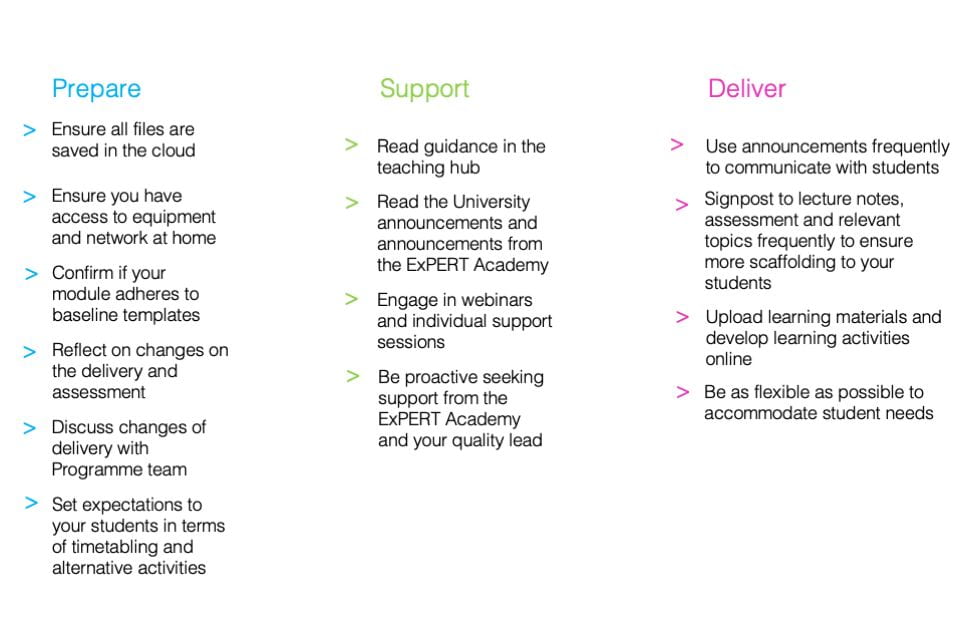This page aims to support staff in the eventuality that they have to work remotely and to support business continuity in terms of Learning, Teaching and Assessment. If you have queries contact the ExPERT Academy on expert-academy@uwl.ac.uk.
- Scenario recommended for an online learning and teaching week
- Starting questions
- Maintaining module delivery
- Assessment
- Summary of tools to be used for learning and teaching
Contents
Scenario recommended for an online learning week
The scenario below suggests how you can create weekly online activities for your students. It is a recommendation which you can use to adapt to your own teaching subject. It is extremely important that you use our BlackBoard baseline and its weekly structure as this will help to guide the students. Equally, you should signpost when possible to assessments and learning outcomes which will be developed during the week. Further guidance about the Blackboard Baseline is available in the teaching hub.
- Start the week with a post in the discussion forum introducing the topic. This can be a question, a problem or case study. Students are asked to comment or to respond to your post.
- Share a paper or a video for students to engage with. Ask three specific questions about the learning material to guide the students whilst they are reading/watching the learning material.
- Upload additional materials and resources to help students further their knowledge. Provide at least two types of materials as this will widen their level of choice (e.g. video from YouTube or from Linkedin Learning, a paper or a book form the reading list or a Podcast)
Starting questions
- Do you have access to a reliable computer, a microphone in your device, as a minimum, and internet access in your home?
- Do your students have reliable computers or mobile devices and access to the Internet?
- Have you read the Guidance for Online Learning in order to become familiar with the UWL Pedagogy? This will be important to help you develop active and engaging online learning activities with your students.
Maintaining module delivery
- Ensure you have all your materials and files into a cloud storage folder such as OneDrive or your School L Drive.
- Ensure your Blackboard module pages meet the VLE Baseline.
- Log in at least once a day, if you can, to each Blackboard module.
- Check module forum messages and respond to them;
- Let students know the time you will be available to prevent a deluge of emails;
- Use Announcements to alert students of alternative activities;
- Make use of additional Library (reading list) or LinkedIn Learning resources to augment your module page.
- Focus on core topics and signpost to assessments as much as possible to ensure that students are kept focused on the teaching delivery.
Assessment
- The programme team needs to review the assessments in order to identify any assessment element that would involve problematic processes such as group work, presentation, lab work, formal exams. They can ask advice to the ExPERT Academy on how to move such assessments online on expert-academy@uwl.ac.uk.
- Online quiz tools should only be used for formative assessments. Exams should be replaced with alternative assessments.
- Alternative assessments such as essays and other types of online submissions should be considered where possible.
- Decisions of changing assessments and due dates should be discussed at a programme level and with advice from the quality lead.
Summary of tools to be used for learning and teaching
Function |
Online alternative |
Tool |
Guidance |
|---|---|---|---|
| Distributing Learning Materials | Upload to VLE module page the different resources | Blackboard | https://campuspress.uwl.ac.uk/teaching/learning-technology/blackboard/ |
| Class Discussion | Online Discussion Forum | Blackboard | https://campuspress.uwl.ac.uk/teaching/learning-technology/blackboard/communication/ |
| Lecture | Lecture using live streaming/webinar | Blackboard Collaborate ULTRA | https://campuspress.uwl.ac.uk/teaching/online-teaching-toolkit/ |
| Lecture | Recorded lecture | Blackboard Collaborate ULTRA | https://campuspress.uwl.ac.uk/teaching/online-teaching-toolkit/ |
| Tutorial | Online tutorial | Blackboard Collaborate ULTRA | https://campuspress.uwl.ac.uk/teaching/online-teaching-toolkit/ |
| Formative Assessment Submission (non-digital) | Photo or Video where possible then upload evidence | Blackboard assessments | https://campuspress.uwl.ac.uk/teaching/learning-technology/blackboard/assessment-in-blackboard/ |
| Student presentations | Video presentations | Blackboard Collaborate ULTRA | https://campuspress.uwl.ac.uk/teaching/online-teaching-toolkit/ |
| In class tests (not summative) | Online quiz | Blackboard | https://campuspress.uwl.ac.uk/teaching/how-to/learning-technology/blackboard/blackboard-tests/ |
Contact the ExPERT Academy if you need further advise