8 December 2015
What is Evernote?
Your life’s work. For everything you’ll do, Evernote is the workspace to get it done.
Evernote is an electronic notebook where you can take notes, save and share them. I don’t know about you but I constantly stumble across interesting things that I think will come in handy at some point. Things like a YouTube video, someone’s presentation, a web page, an interesting blog or a news article. But, hard as I try, I struggle to remember where I found it or where I saved it. That’s where I have found Evernote to be a life saver.
I’ve installed Evernote on all my devices, which means it’s always close by, and as soon as I find something interesting I can just save it to Evernote. As it automatically syncs all the devices regularly, everything is on hand when I want to make use of it. It has loads of functions and I only make use of few of them. Some of the things I do include:
- Use tags to link all sorts of related resources together, including all types of file, URLs, email, pictures, events. In fact anything that I can access from my device.
- Use the webclipper to take shots of websites and save them or link them to events, other notes or share them with people.
- Open a new note when I’m in a meeting when it will automatically assume I want to write something about that event. This makes it really quick and handy to get started.
I have found the app to be very intuitive, allowing me easily to learn how to do things as I go along. This makes it really easy to get started.
[youtube https://www.youtube.com/watch?v=Pjn6YkCY2yA?rel=0]
Ideas for use in education
I think this is a great resource whether you are a student or a teacher. By gathering a whole range of different kinds of media together in on place you can build interesting presentations or collaborate with others to design and prepare group projects. You could also use it to collate a range of interesting research articles for your own research or assignment, or forward them to a group of students or onto Blackboard.
Activity
Evernite is also available for your computer on the Evernote website
Once you’ve downloaded the app:
- Open a new text note during a meeting, lecture or other appointment in your online diary.
- Jot down important topics that are discussed in the meeting or lecture.
- Tag the note with a key word that will link it to similar appointments or topics (such as the name of the module or of the meeting).
- Find a website that provides further relevant information about the same topic, save it to Evernote and give it the same tag.
- Share all tagged items with a colleague or a friend who missed the meeting or the lecture.
What do you think?
Is this app useful for you? How do you use it? Do you know of an app that does the same thing but better? Any tips for us? Share your ideas by leaving a reply below, or tweet us @UWL12apps or use the hashtag #UWL12apps
Author
 Written by Helen Carmichael, Director of Learning, Teaching and Enhancement and Head of Institute for Teaching, Innovation and Learning at the University of West London
Written by Helen Carmichael, Director of Learning, Teaching and Enhancement and Head of Institute for Teaching, Innovation and Learning at the University of West London
 12 Apps of Christmas by the University of West London is licensed under a Creative Commons Attribution-NonCommercial-ShareAlike 4.0 International License.
12 Apps of Christmas by the University of West London is licensed under a Creative Commons Attribution-NonCommercial-ShareAlike 4.0 International License.
EVERNOTE, the Evernote Elephant logo and REMEMBER EVERYTHING are trademarks of Evernote Corporation and used under a license.






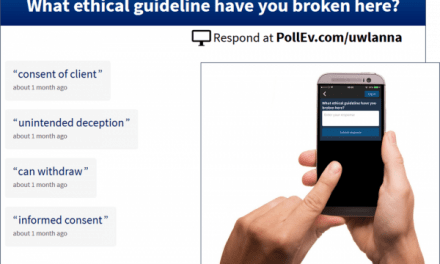

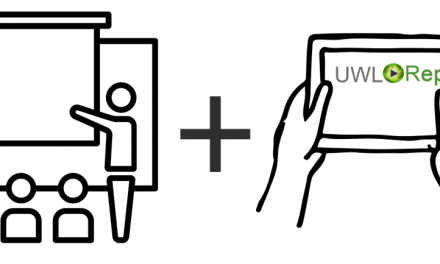



Evernote is brilliant and something I use daily for University work and for personal use – see a few ideas on my WordPress blog https://ethendras.wordpress.com/2015/10/27/slowly-falling-in-love-with-evernote-ideas-for-using-it-effectively-in-real-life/