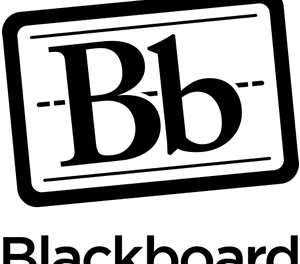Please be advised that due to this update all previous links to and on this site have changed.
We have made changes to the Teaching Hub to make the information you need more accessible and easy to find. This post will give you an understanding of how the contents of this site have been re-structured:
1.0 Home Page
Majority of the changes are implemented on the home page with introductions of new elements and redesign of previously existing elements.
1.1 Sub navigation menu
This section exists at the top of the main navigation menu on each page providing access to previously existing elements such as the search field and the Twitter logo. It now introduces a new element: trending, that provides immediate access to current posts with the highest amount of engagement in terms of likes, shares, comments and latest added.
1.2 Important information banner
This section draws your attention to some of the most important updates and will be displayed whenever such information is updated or added. For instance, System (Blackboard, Turnitin, UWL Replay) issues or updates, Event updates (Festival of Learning and Teaching) or introduction of new things such as this new site.
1.3 Featured posts
This section will contain any new important posts and updates that have been featured on the site to a limit of 7. This will ensure that you have the most important events and information at your disposal from the homepage.
1.4 Quick links
The sections provide immediate access to some of the main content sections or content pages on the site to make it easier to access the information you need.
2.0 Main navigation
We have restructured the main navigation and grouped the information in a single-drop-down system (1-tier drop-down system) by categorising the information in the respect to their relation with other relevant information. This means, if a user wants to find information about CPD framework, Teaching fellowships or Festival of Learning and Teaching, they will be able to find all of this information under Events & Awards from the main navigation.
2.1 Learning Tech
If you need access to content about Blackboard under Learning Technology Support all information related to it has been grouped under a separate sub menu that is added to all related pages. Effectively, by going to Learning Tech -> Blackboard once, you will have access to all other information related to Blackboard, hence making it easier for you to find it quickly and easily.
2.1.1 Side-bar navigation
The side-bar navigation provides direct access to pages that contain related information such as Blackboard assessments, course and content management. In addition to that, the side-bar navigation also provides quick access to other top-level drop-down links to allow you to interact with them without having to go back to the main menu. For instance: if you are viewing information on Blackboard and you wish to go to UWL Replay, you do not need to go to the main menu since all links under the same category (Learning Technology) are already available in the side-bar navigation.
3.0 Footer
The footer is another newly added section on this site. It provides you with contact information i.e. email: expert-academy@uwl.ac.uk, general inquiries number: 0208 231 2690 and the dedicated support line: 0208 209 4455. It also provides direct access to some important links on the site.
Please provide us with your comments based on your experiences of using this site to help us create a better experience for you and to ensure that we are enabling you to find the information you need quickly so that you can increase your productivity.
To provide us with your feedback or comments, please contact us via:
Email: expert-academy@uwl.ac.uk
Phone: 0208 209 4455