I just wanted to highlight a couple of tools we have that you could use during induction talks or to complement face-to-face induction activities.
 1. Classroom polling and feedback with Poll Everywhere
1. Classroom polling and feedback with Poll Everywhere
Poll Everywhere is a live polling and feedback tool for use in the classroom. You can display multiple-choice or free text questions within your presentation slides or from the Poll Everywhere website. Students respond to them on their own phones, tablets or laptops and their replies are instantly displayed. It’s great for:
· Gathering instant feedback
· Improving attentiveness with a polling ‘break’
· Checking understanding
· Peer instruction – ask a question, get students to discuss, poll again
The first time students use Poll everywhere there is often a bit of a buzz around responses appearing immediately on the screen, so induction would be a great time to use it.
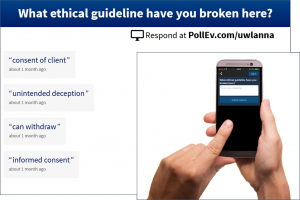
2. Short videos

You can create short videos or upload existing videos to UWL Replay (Panopto). Videos can be created on most cameras, or at a computer by using a webcam or recording the screen (e.g. PowerPoint or a website). This could be used for:
· Introductory videos to a topic or to you!
· Instructional videos
You can provide students with direct links to videos, add them to Blackboard or include them in any webpage.
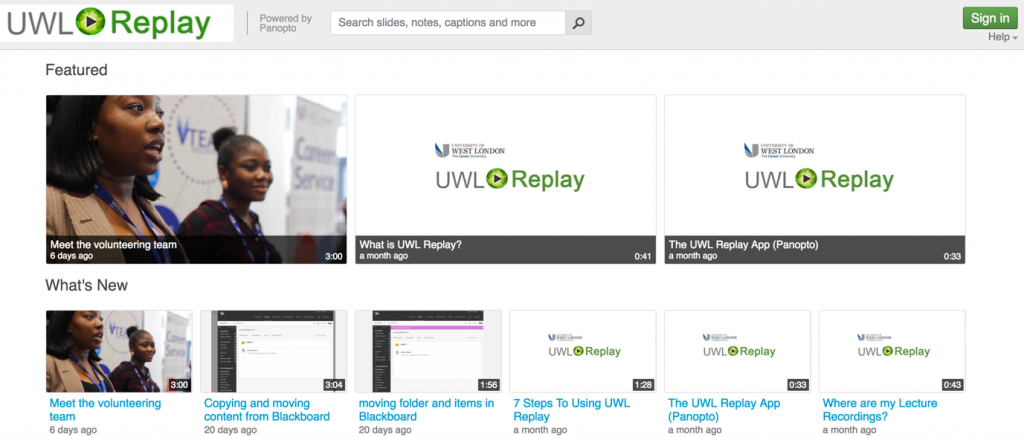
If you’re interested in using Poll Everywhere or UWL Replay (Panopto) for induction activities please contact your academic developer in TEL as soon as possible for a meeting or training.





