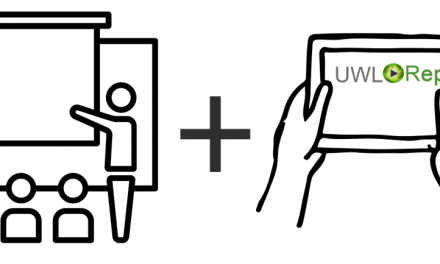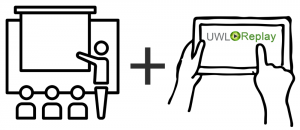 Assessing a live performance or demonstration of practical skills can be challenging and can eat into valuable timetabled hours. Lecturers and students in the College of Nursing, Midwifery and Healthcare have found that using video to capture a performance can bring a number of benefits and they have used UWL Replay for this purpose.
Assessing a live performance or demonstration of practical skills can be challenging and can eat into valuable timetabled hours. Lecturers and students in the College of Nursing, Midwifery and Healthcare have found that using video to capture a performance can bring a number of benefits and they have used UWL Replay for this purpose.

Jennie Wilson, Reader
Students on the MSc Advanced Practice design and deliver a teaching session in their own area of clinical practice as part of an assessment. Caroline Smales and Jennie Wilson teach on the course and wanted to find a more efficient, effective and creative way to facilitate this assessment.
The new assessment requires students to deliver their teaching session to peers in their workplace and video the session using equipment readily available such as their mobile phone or tablet. The videos were then uploaded to UWL Replay and available for marking through Blackboard.

Blackboard provides guidance for students, along with a link to submit their video.
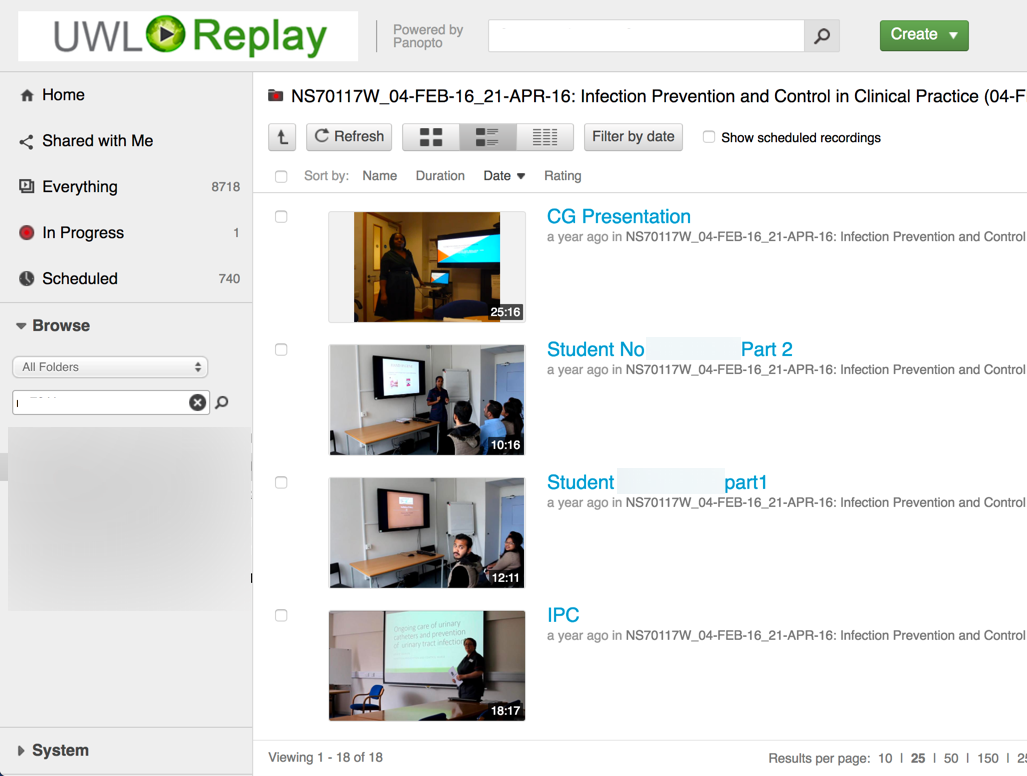
Student videos in UWL Replay are ready for marking
What were the benefits of using video for this assessment?
Using video brought so many unintended benefits
- We maximisee the limited contact time within the module and freed up classroom sessions to address other learning issues;
- The students learned new technical skills and developed confidence in using technology that they had not used before;
- Jennie and Caroline developed their confidence in using technology and tried something new;
- During marking, we could pause and rewind the video and ensure the assessment criteria were met.
- Students were able to watch back their presentations and reflect on their own style and performance.
- The best presentations were used as material for discussion in class.
What challenges were faced by students who relied on their own equipment to record their presentations?

Caroline Smales, Senior Lecturer
“The students were initially quite anxious about using this approach as they were worried that they might not ‘capture’ the session adequately and when it was uploaded for assessment it would not be good enough to be assessed. This could have had an impact on the outcome of the module.
We were reliant on the technology working, including mobile phones, Blackboard and UWL Replay. One student’s battery ran out but we worked around it and she submitted her teaching presentation in two parts.
The sound quality for the majority was good but sometimes where the students stood was a problem and the screen behind them with their presentation could not be seen.
However, after some anxiety and with the support of clear instructions and a practice run, they all rose to the challenge and all the students did their teaching presentations and uploaded the videos to the correct place. The students felt positive about this afterwards and were pleased with their end product and the feedback given by the module team.”
What advice would you give to colleagues who wanted to do something similar?
Do it! Work with the Technology Enhanced Learning Team in INSTIL , they really helped by setting everything up correctly so students could easily upload their filmed teaching session. They provided very clear instructions that ensured the students were able to successfully film their sessions and then upload them. The team can provide excellent support for many initiatives you might like to introduce and make it very easy.
For advice on using technology in your teaching and assessment, please speak to your Academic Developer in Technology Enhanced Learning
Author: Anna Armstrong is an Academic Developer in Technology-Enhanced Learning at the University of West London.