- Announcements
- Sending Announcements to one or multiple modules using Qwickly
- Discussion Board (Forums)
Announcements
The Announcements tool is part of the UWL Blackboard Baseline.
Use Announcements to post/send a message to all students in Blackboard course. Using Announcements keeps all your messages in one place and allows students to revisit them easily. Note:
- Announcements include an option to send an email
- Students cannot reply to Announcements
- See Create an announcement on Announcements on the official Blackboard Help website.
Further Help
- See Announcements on the official Blackboard Help website.
Sending Announcements to one or multiple modules using Qwickly
You can send announcements to students on multiple modules at once using Qwickly.
- Go to your Blackboard Courses page and find Qwickly
- Click Post Announcement
- Select the module(s) from the list: double check the dates as the modules will appear in alphabetical order.
- Enter the subject and message, tick the Email Announcement box, and click Submit.

Discussion Board (Forums)
A Blackboard course has a single discussion board, usually called Discussions. The discussion board is divided into forums. A forum can be used to discuss a single topic of a group of related topics. A thread is a groups of posts (messages) within a forum, the initial message and the subsequent replies.
There are two forums in the UWL Blackboard Baseline. You can create additional Forums for specific purposes.
Subscribing to a Forum
If you subscribe to a forum you will receive an email each time there is a new post. To subscribe to a forum click Subscribe at the top of the Forum. This is recommended for the two forums in the Blackboard Baseline.
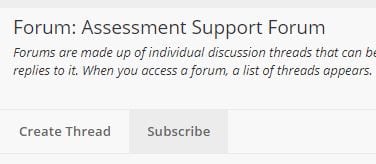
Further Help
- See Discussions on the official Blackboard Help website for more guidance.

