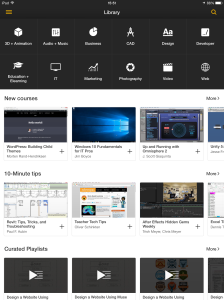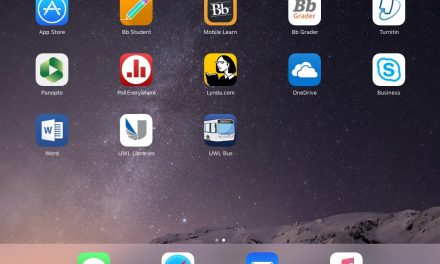3 December 2015
What is Lynda.com?
Lynda.com is an online library of over 5,800 courses consisting of tens of thousands of individual video tutorials covering a wide range of subjects including basic IT skills, project management, 3-D animation, photography and marketing. Universities that subscribe to Lynda.com give staff and students unlimited access to the videos. Free account holders have a smaller selection, and a 10 day free trial.
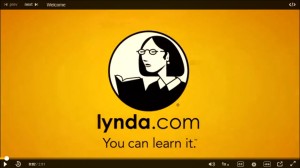
An example video tutorial from Lynda.com: Using Twitter as a “backchannel” during lectures
Video tutorials can be used as learning material or as self-study tutorials to develop your own skills. Learners can be directed to collections or individual topics or videos. You can even create your own playlists of videos which can be shared through a VLE, by email or other apps.
The video tutorials can be accessed from anywhere through the app, which has enhanced navigation and faster streaming for continuous learning on any iOS/Android device. The app homepage shows a history of the items you have viewed before and any items in your playlists, as well as a list of the latest releases. For example, if you would like to start watching a course you have previously watched, you can select last viewed to find the videos you most recently viewed and pick up where you last left off.
The navigation bar allows you to browse the library by subject and by the new releases. When you tap on the subject categories, then you will be able to to access the popular software where you can browse them alphabetically. The app allows you to adjust features like auto-play, full screen capability, closed captioning, adjustable playback speed.
App features
- Personalised Dashboard
- Sync account across all devices
- Stream videos to your TV screen with Chromecast or AirPlay
- For Premium subscribers, videos can be downloaded for offline viewing.
Ideas for use in education
Activities
Lynda is also available on your computer from the Lynda.com webiste
Activity for free users
- Download the app
- Search for a video on something you would like to learn
- Recommend the video by Tweeting the link of the video with a short comment
Activity for subscribers
- Download the app
- Login with your university credentials
- Search for a video on something you would like to learn
- Create a new playlist
- Add videos to the playlist
- Watch the playlist
What do you think?
Is this app useful for you? How do you use it? Do you know of an app that does the same thing but better? Any tips for us? Share your ideas by leaving a reply below, or tweet us @UWL12apps or use the hashtag #UWL12apps
Author
 Written by Noor Al-Nakib, Academic Developer in Technology-Enhanced Learning at the University of West London
Written by Noor Al-Nakib, Academic Developer in Technology-Enhanced Learning at the University of West London
 12 Apps of Christmas by the University of West London is licensed under a Creative Commons Attribution-NonCommercial-ShareAlike 4.0 International License.
12 Apps of Christmas by the University of West London is licensed under a Creative Commons Attribution-NonCommercial-ShareAlike 4.0 International License.